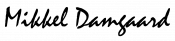-
Microsoft Intune
-
- Articles coming soon
-
-
Entra ID
-
- Articles coming soon
-
-
Microsoft Azure
-
- Articles coming soon
-
- Articles coming soon
-
-
Windows
-
Microsoft 365
-
Linux
-
Netværk
- What is a Loopback interface and how to configure it
- VPN - What is a VPN, and what are their difrences?
- What is MPLS and how does it work?
-
- Articles coming soon
-
- Articles coming soon
-
Other
-
- Articles coming soon
-
What is Windows Autopilot?
Windows autopilot is a Microsoft cloud based client deployment tool. Compared to many other deployment solutions Autopilot is dynamic and does not require you to maintain a golden image. Windows autopilot creates a connection to Intune MDM and provices a special OOBE for the users at the PC setup, it allows administrators apply apps and configuration policies during the setup procces. When a user has logged in Autopilot will fetch the users policies and apps and start to apply them while the user graps a cup of coffee.
What do i Achieve by using Windows Autopilot?
Windows Autopilot lets you setup a solution for PC deployment that requires minimal effort to maintain, and saves time for the IT administrators as the won’t have to configure or even touch the PCs at all. As shown on the picture Autpilot is meant to be something which your hardware reseller enrolls the devices into for you.
This allows the hardware resseller to send the device directlly to the end user of that device, and all they will have to do is to login to that device and Autopilot will configure everything for that user if confiugred properly.
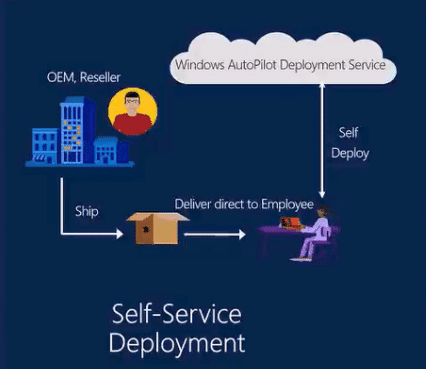
How does Windows Autopilot work?
Windows Autopilot works by registering new devices, the registration procces is essentially grabbing the hardware ID of the pc and uploading it to Intune. This can be done both manually or automaticly via powershell.
Once the device is registered it will pull the configured Autopilot profile, the Autopilot profile is a type of custom OOBE for the user, where the administrator can configure if the user should be able to choose language, keyboard layout etc. or it can be set already so the won’t have to configure it themselves.
After autopilot has been configured and a device is registered to Autopilot all the user has to do themselves is to connect the PC to the internet and login with their user account, once done the user will be pressented with the custom Autopilot OOBE thats configured in the Autpoliot profile for the device.
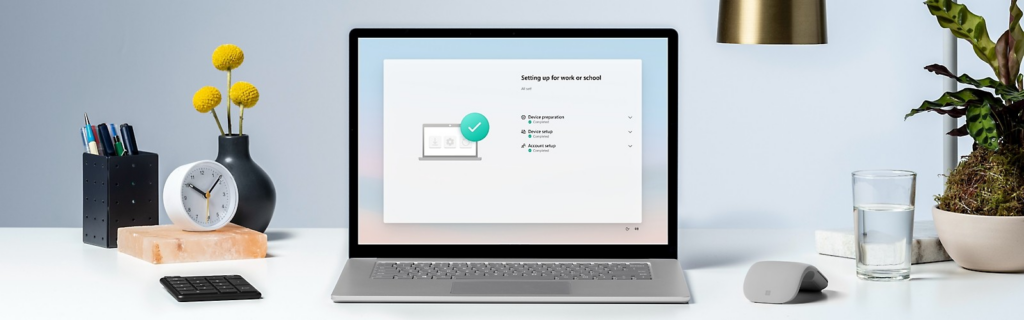
Things to consider before migrating to Windows Autopilot
Autipilot is a really great tools however there is scenarious where autopilot isn’t ideal. Autopilot is designed for CLOUD ONLY devices with support for hybrid devices. While its possible to use Windows Autopilot in hybrid envirements Microsoft dosent recommend it.
Therefore if you have a onprem domain you should consider if its possible to setup devices as cloud only, and using things like Kerberos Cloud trust to acces the domain resources from the Windows Autopilot cloud only devices.