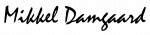-
Microsoft Intune
-
- Articles coming soon
-
-
Entra ID
-
- Articles coming soon
-
-
Microsoft Azure
-
Windows
-
Microsoft 365
-
- Articles coming soon
-
Linux
-
Netværk
-
Other
-
- Articles coming soon
-
What is Azure Virtual Desktop, and what problems does it solve?
Azure Virtual Desktop (AVD) is a IAAS or WAAS service which lets administrators create secure acces to remote desktops and applications. AVD is a windows based remote acces solution, where administraters create VMs within AVD host pools, those VMs can then be securely accesed via a desktop client.
What is Azure Virtual Desktop?
AVD is a Windows based remote acces platform that can be used with Windows Multisession OS. The multisession OS allows multiple clients to be connected at the same time. Azure virtual dekstop is a cloud native IAAS solution which means it support various of other cloud components such as conditional acces, which you can use to protect acces to AVD resources with MFA.
AVD allows administrators to assign users with granular persmissions by publishing certain apps to specific users or groups. With AVD you can dynamicly scale the infrastructure to match the current load of your servers, both vertically and horizontally.
For AVD host pools with more than one server its possible to use FSLogix to have centrally store user profiles. This allows a user to have the same windows user profile through out all servers within the host pool.
What problems does Azure Virtual Desktop solve?
AVD is a very important tool, however i do feel AVD is something you should use as a last choice, what i mean by that is AVD is not something that should be used as remote workstations but rather to solve problems like remote acces or acces to legacy applications that have compatibility issues with newer versions of windows or similar.
Cases where AVD could be the right solution for the problem.
Jumphost: Use AVD as a simple remote acces solution for accesing company servers, by using AVD as a Jumphost you achieve the ability to secure acces with MFA without having to exspose and secure all of your servers with MFA solutions for RDP and SSH.
Legacy Application: There might be applications that are bussines critical but just dosen’t run on newer versions of Windows, or you have an application which is only supported with an on premises domain and you want all client PCs to be cloud native and EntraID joined, you could have domain joined AVD hosts.